Mommy Confession:
I am addicted to photography and editing photos. I just have a point and shoot camera, but I am AMAZED at how you can turn a point and shoot photo into a masterpiece! I am sort of spoiled having an art teacher for a husband and because the nature of his job, he was given Photoshop CS4 from his school. He passed it along to me, as he doesn't teach photography, but the program overwhelms me.
I have, however, fallen in love with GIMP. It is so much like Photoshop and get this- IT IS FREE!! There are also a ton of video tutorials on youtube.
Here is a photo I took of one of my friends little girls at a local splash park.
{BEFORE}

{AFTER}

I am addicted to photography and editing photos. I just have a point and shoot camera, but I am AMAZED at how you can turn a point and shoot photo into a masterpiece! I am sort of spoiled having an art teacher for a husband and because the nature of his job, he was given Photoshop CS4 from his school. He passed it along to me, as he doesn't teach photography, but the program overwhelms me.
I have, however, fallen in love with GIMP. It is so much like Photoshop and get this- IT IS FREE!! There are also a ton of video tutorials on youtube.
Here is a photo I took of one of my friends little girls at a local splash park.
{BEFORE}

{AFTER}

The colors are more intense, her eyes pop and I took her mama's arm and a random lady out of the photo! now the photo is a great one worthy of a frame!






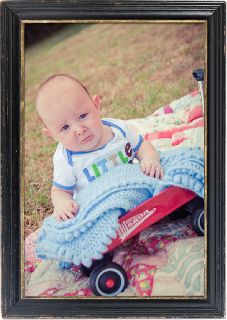

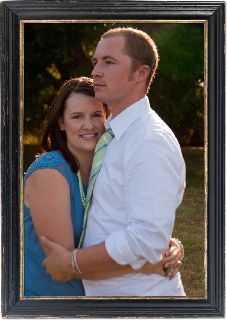















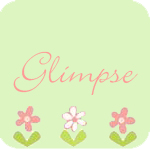









55 comments:
That's awesome...good to know!
Great pictures. Thanks for sharing the editing program. I will have to check it out. I am too cheap to buy Photoshop. I have been using the Kodak program and Nero that came on my desktop. Happy WW and take care.
-Kiki
kiki, you will love gimp! it is very professional like photoshop, but free! good luck and let me know how you like it!
You just gotta love these photo editing tools! I use Picase mainly. Now you got me interested to check out Gimp. :)
that is awesome thanks for sharing, I love editing pics too!
I love photo editing software. And I agree about photoshop. It isn't the easiest of software to master.
I need this! Thanks for the tip...I'm checking it out!
BTW, cute photo!
Oh wow, thanks for the tip on Gimp. I'm definitely going to check it out -I like messing around but not enough to invest in a program. I like free! i love the cropping work with the arm and the lady!
D i will teach you! we can get together soon and i will show you some things!!
Wow, what a great edit!! You should join in on Iheartfaces this friday... I'm totally addicted, and I barely know what I'm doing with the editing software!
Great job!
thanks sharon! i will check it out!
Oh my gosh!! I have to check that out!!!!
Love how you can do it for free!
And, what a cutie!
so cute and what great editting!! I am a big photoshop fan, I've been using it for ages, and I'm still figuring it all out!!
Hmm, I have never heard of it but it looks like a load of fun. I'm still trying to figure out Photoshop Elements!!!
She is a cutie!
Amazing how you made a good picture just pop! Will you come edit my pics? lol
~Christine
www.fromdatestodiapers.com
she's so cute!
there was quite a bit of pop in the bucket
Our wedding photographer did that with a couple cars! So cool! i tried to learn PS but didn't have the patience LOL
I had no idea you could remove things in the background like that. That's incredible! She's adorable, by the way!
you do it by using the clone tool! it gets addicting though!
Impressive...I noticed the missing lady right away!
oh I downloaded gimp once and could never figure it out! I'm addicted to Lightroom!!!
gimp is super easy!! there are tons of tutorials on youtube too that make it easy to follow along!
Beautifully done and she is adorable!
Will certainly be checking out that program. My older kids are way into tech photo stuff.
Any ideas on a photo filing system with tags ... someone suggested creative memories.
i use photobucket! i love it!
Wow!! beautiful photo! thats awesome editing for free too!
Wow, great picture to start and you made it even better.
Happy WW!
Cute photo. I'm going to check Gimp out too.
I will definitely be trying Gimp after seeing this picture!! And I love her little flamingo bathing suit... how adorable!!!
Will nned to check out that Gimp. Great photos. Happy WW
That is so cool how you took the arm out!! Is photoshop hard to learn? I've heard some nightmare stories!
photoshop is, but gimp is pretty easy!
I was on someone's blog, and saw your comment and did a double take because we share the same last name!! So I just had to stop by and see your corner of the internet and I'm glad I did. I enjoyed reading! : )
Too cute. We are shopping for this program. It looks awesome. Of course you have a great subject.
Since you are a momma, I wanted to invite you to join us for our online Bible study on Ephesians called "High Stepping in Heavenly Places" beginning Sept. 24. I have all the details on my site and I would love to have you and all your MOMMA friends join in! Check it out and see if it might be something you are interested in! Blessings.
Great editing! She is such a cutie!! :)
Cool, I'll have to try that out! I use Corel Paint Shop, but I don't like it that much!
I've never heard of GIMP before. I love how you took the things out of the photo that you didn't want in there! It looks great.
You may also try Picnik.com - I love all the different effects and I use it on many of my photos.
THanks so much for that information. I have a click as you go camera as well. I can't afford photoshop, but great to know of a free program
Thanks for sharing! Love the tip. You can visit mine at
http://smartcentsmom.blogspot.com/2009/09/wordless-wednesday-throw-my-ball.html
That is so neat. I didn't realize you could do this. THanks for sharing with us.
What a great photo makeover:-)
I just recently found Gimp, my hubs is a graphic designer and we have always had Photoshop on the computers but with my newest laptop we ran out of the amount of computers you can have under one license, so I am trying my hand at Gimp. Not too bad still learning though :-)
Great edit job!
What a great photo-such a cutie! I didn't know you could do so much with gimp. I'll have to look into it more!
it is very similar to photoshop elements
Perfect sample of how the software works. Cutie pie, too!
OK, you've done it. I officially have to figure out GIMP. ;D Great job on the photos. I'm addicted too.
what cute photos great info to know
Wow you did a great job on that picture, but i do hace to say that even without the changes it was worthy of a frame because tht baby girl is a Cutie....
Great job! I've used Gimp, but not enough to be able to do much yet.
Oh I love it! The 'after' picture turned out so cool! Of course, with an adorable subject like that, how could it not? ;) I will have to check out that site! :)
Wow, great job. I am going to have to check that program out. Thanks for the tip
Very nice job on the photo! I love the little bathing suit!
Laugh Until You Cry
Oh this looks like a fun program to try out. Thanks for the link. Great picture! :)
that's awesome... i have photo shop .. but it eludes me.. i just stare at it.
love the chuckee post..
how cute did you look in that pic!!
you make me want to go wash my hair!! lol
Post a Comment